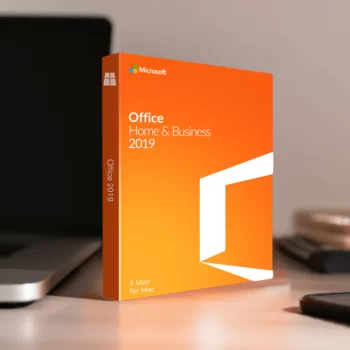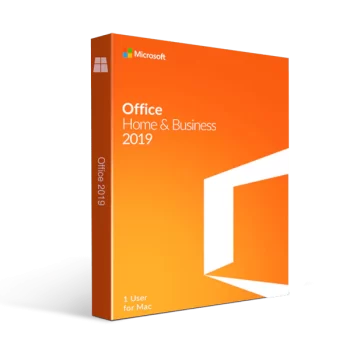Microsoft Office 2019 Home and Business for PC
$117.80 Original price was: $117.80.$58.90Current price is: $58.90.
- INSTANT DIGITAL DOWNLOAD
- LIFETIME SUPPORT
- For 1 Device
- Digital download
- Lifetime support at no extra cost
An electronic code will be emailed to you 15-30 minutes after checkout.

Instant Digital Download

Lifetime Product Guarantee

Year Round Service
Microsoft Certified Partner
- Install for one device
- One-time purchase for 1 person
- Licensed for home and business use
- Runs on Windows 10 & 11 (PC version)
- Classic 2019 version of Word, Excel, PowerPoint, and Outlook.
Microsoft Office returns with an upgrade. Each of the classic Office 2019 applications have undergone some serious changes, for the better. These updates are tailored to help busy people get through work efficiently.
The Office 2019 Home and Business suite includes professional apps such as Word, Excel, PowerPoint and Outlook to cover all your bases with. You can easily save files in a wide variety of formats, and share content with anyone that you would like. Get your projects to teammates, colleagues, your boss, or clients in a split second via OneDrive, email, or file sharing.
Home and Business users get instant access to Outlook 2019 as well, handling email and personal time management. Set up meetings, appointments, reminders, and schedule professional messages easier than ever before. This is an essential tool for anyone with a business — don’t miss out on acquiring it.
Owning your own business is a great and exhilarating feeling at times, who doesn’t want to be their own boss? Office as a whole makes it easier for you to manage and organize your business.
The 2019 suite also takes the stressful and overwhelming elements of being a business owner into account. Microsoft developed the Home and Business edition to help you ease workloads, be more productive, and have better solutions to your problems.
With a one time purchase and download, you’ll be able to utilize Outlook, Excel, Word, and PowerPoint. These are the same classic applications that you are used to using if you have had Office before, but they have gotten better with time. The new features are designed more intuitively to allow you to work more efficiently and produce more professional documents.
The Home & Business edition of Office 2019 is perfect for individuals who want to utilize Office tools in their business lives. Get instant access to classic* Office applications and more, with features excelling any previous non-subscription-based release.
Work offline and apply advanced formatting with powerful desktop apps, with Word, Excel, Powerpoint, and OneNote.
Word 2019
Write with confidence with the help of intelligent technology. No need to worry about spelling errors, grammar mistakes, or formatting.
- Black theme
- Create, edit, and share your documents with your coursemates, teachers, and colleagues.
- Collaborate on projects with ease.
- Use improved Word features to edit photos and format your document.
- Navigate through tasks effortlessly by customizing your tab commands to fit your needs.
- Use the “Tell Me” bar to instantly jump to the tools you need.
- New, distraction-free dark mode to go easier on your eyes and enhance focus.
- Various learning tools and accessibility improvements to help users in need.
Excel 2019
Organize, analyze, and store your data in tabular form with the help of enhanced virtual intelligence. Create your own spreadsheets and perform calculations with modern formulas.
- Perform better data analysis by using new and improved formulas and chats.
- Build databases efficiently with predictive technologies.
- Model your data professionally using the new, improved PowerPivot.
- Import data from different sources like SQL, Access, and online web pages using enhanced Power Query.
- Use 2D modeling, new charts, and vector graphics to help visualize your data.
PowerPoint 2019
Deliver your thoughts and ideas with professional visual design, animations, transitions, 3D models and more. Breathe life into your presentations and leave a lasting impact on your audience.
- Create stunning and professional presentations for assignments or personal projects.
- Use new zoom capabilities to organize slides within the presentation.
- Insert and customize images, videos, icons, 3D models, and SVG elements.
- Use the new Morph transition to make your presentation more appealing.
- Newly improved digital pen support.
- Automate designing presentations with the PowerPoint Designer.
Outlook 2019
- Use Focus Mode to block out distractions and manage your emails and schedules more efficiently.
- Schedule meetings, appointments, Skype calls, and events with your contacts.
- Use the new Focused Inbox to prioritize incoming messages and automatically sort them into their respective folders.
- Use @mentions to draw the recipient’s attention to your email.
* OneNote 2019 now comes pre-installed on Windows 10 devices, meaning that it’s obsolete from the Office 2019 suite. However, during installation, you may select an earlier version of the software to be installed on your device.
- Processor: 1.6 gigahertz (GHz) or faster, 2 cores
- Memory: 4 GB of RAM; 2 GB RAM (32 bit)
- Hard Disk: 4.0 GB of available disk space
- Display: 1280 x 768 screen resolution
- Graphics: Graphics hardware acceleration requires DirectX 9 or later, with WDDM 2.0 or higher for Windows 10 (or WDDM 1.3 or higher for the Windows 10 Autumn Update Builder).
- Operating system: Windows 10 or newer, Windows Server 2019
Other for requirements:
Internet functionality requires an Internet connection. Fees may apply.
A touch-enabled device is required to use any multi-touch functionality. However, all features and functionality are always available using a keyboard, mouse, or other standard or accessible input device. Note that touch features are optimized for use with Windows 10.
Product functionality and graphics may vary based on your system configuration. Some features may require additional connectivity or advanced hardware or server connectivity.
Cloud file management features require OneDrive, OneDrive for Business, or SharePoint.
Microsoft account or Microsoft organizational account is required for license assignment.
Office 2019 Home and Business Edition PC features
Office 2019 Home and Business Edition is ideal for individuals who want to use Office tools in their work lives. Instant access to classic * Office applications and more, with features superior to any previous non-subscription version.
Work offline and apply advanced formats with powerful desktop applications such as Word, Excel, Powerpoint and OneNote.
Word 2019
With smart technology, you can write with confidence. Don’t worry about spelling mistakes, grammar mistakes or formatting errors.
- Black theme
- Create, edit, and share your documents with your classmates, teachers, and colleagues.
- Easily collaborate on projects.
- Use improved Word features to edit photos and format your document.
- Navigate through tasks effortlessly by customizing your tab commands to fit your needs.
- Use the “Tell Me” bar to instantly jump to the tools you need.
- New, distraction-free dark mode to go easier on your eyes and enhance focus.
- Various learning tools and accessibility improvements to help users in need.
Excel 2019
Organize, analyze, and store your data in tabular form with the help of enhanced virtual intelligence. Create your own spreadsheets and perform calculations with modern formulas.
- Perform better data analysis by using new and improved formulas and chats.
- Build databases efficiently with predictive technologies.
- Model your data professionally using the new, improved PowerPivot.
- Import data from different sources like SQL, Access, and online web pages using enhanced Power Query.
- Use 2D modeling, new charts, and vector graphics to help visualize your data.
PowerPoint 2019
Deliver your thoughts and ideas with professional visual design, animations, transitions, 3D models and more. Breathe life into your presentations and leave a lasting impact on your audience.
- Create stunning and professional presentations for assignments or personal projects.
- Use new zoom capabilities to organize slides within the presentation.
- Insert and customize images, videos, icons, 3D models, and SVG elements.
- Use the new Morph transition to make your presentation more appealing.
- Newly improved digital pen support.
- Automate designing presentations with the PowerPoint Designer.
Outlook 2019
- Use Focus Mode to block out distractions and manage your emails and schedules more efficiently.
- Schedule meetings, appointments, Skype calls, and events with your contacts.
- Use the new Focused Inbox to prioritize incoming messages and automatically sort them into their respective folders.
- Use @mentions to draw the recipient’s attention to your email.
* OneNote 2019 now comes pre-installed on Windows 10 devices, meaning that it’s obsolete from the Office 2019 suite. However, during installation, you may select an earlier version of the software to be installed on your device.
System Requirements
- Processor: 1.6 gigahertz (GHz) or faster, 2 cores
- Memory: 4 GB of RAM; 2 GB RAM (32 bit)
- Hard Disk: 4.0 GB of available disk space
- Display: 1280 x 768 screen resolution
- Graphics: Graphics hardware acceleration requires DirectX 9 or later, with WDDM 2.0 or higher for Windows 10 (or WDDM 1.3 or higher for the Windows 10 Autumn Update Builder).
- Operating system: Windows 10 or newer, Windows Server 2019
Other for requirements:
Internet functionality requires an Internet connection. Fees may apply.
A touch-enabled device is required to use any multi-touch functionality. However, all features and functionality are always available using a keyboard, mouse, or other standard or accessible input device. Note that touch features are optimized for use with Windows 10.
Product functionality and graphics may vary based on your system configuration. Some features may require additional connectivity or advanced hardware or server connectivity.
Cloud file management features require OneDrive, OneDrive for Business, or SharePoint.
Microsoft account or Microsoft organizational account is required for license assignment.
Frequently asked questions
As soon as we are able to successfully process your payment, you will receive a download link for your product and a Product Key from Gosoftwarekey This process is usually between 15-20 minutes. If your Gosoftwarekey order is delayed longer than this, please refer to your Gosoftwarekey account for the details of your purchase.
Gosoftwarekey is a proud Microsoft Certified Partner, and as such, all our software products are 100% legitimate and authentic. In addition, any software you purchase from Gosoftwarekey is covered by our hassle-free money-back guarantee. We encourage all our Gosoftwarekey customers to register their specific Microsoft Office Product key via Microsoft online activation to ensure verification and tracking of their authentic software products.
The license for any product purchased from Gosoftwarekey is a lifetime (perpetual) license. You may be required to purchase a new license with a new version of the product. In some cases, you might be eligible for an upgrade license from SoftwareKeep that will allow you to upgrade at a discount price.
The software licenses sold by Gosoftwarekey are intended for installation and activation on one computer only, unless otherwise specified for that particular product. Retail and OEM software licenses we provide are designed and licensed for use on a single computer. Installing a single-use license from Gosoftwarekey on multiple computers is not permitted under the license terms and conditions.
A digital download is an electronic version of your software product, giving you access to download and use your new software immediately. This means that a physical CD or DVD disc is not included with your purchase. The software install program is downloaded through cloud-based storage.
Gosoftwarekey Retail software products are the same physical items you would purchase at your local software stores. They are packaged for retail sale and usually include the original box, physical CD or DVD disk(s), a manual, the paper license agreement, and an Activation Key/Code. Similar to OEM software, a Retail Product is licensed for use on one computer only.
Since these are genuine Microsoft products, you will be able to obtain regular updates from Microsoft using an Internet connection.
Recommended Products for You
Related Products
- INSTANT DIGITAL DOWNLOAD
- LIFETIME SUPPORT
- For 1 Device
- Digital download
- Lifetime support at no extra cost