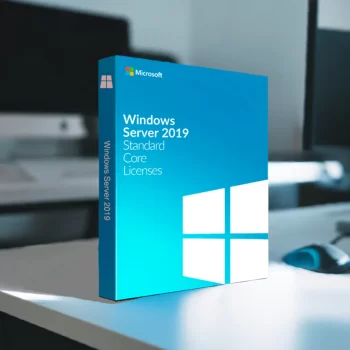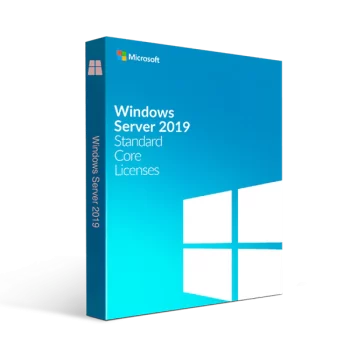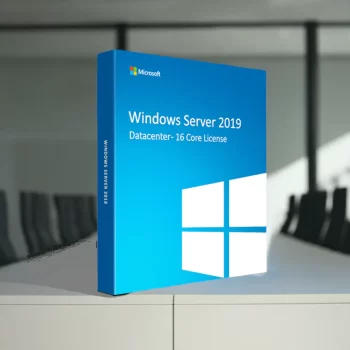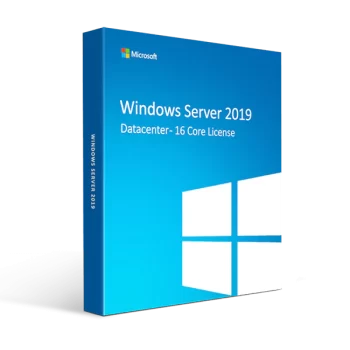Microsoft Windows Server 2019 Essentials OEI DVD
$0.00
- INSTANT DIGITAL DOWNLOAD
- LIFETIME SUPPORT
An electronic code will be emailed to you 15-30 minutes after checkout.

Instant Digital Download

Lifetime Product Guarantee

Year Round Service
Microsoft Certified Partner
The Windows Server 2019 Essentials operating system, lightweight and cost effective, is the perfect solution for small businesses. With all essential features needed by a flexible business in one package, there’s no need to put your company at risk with add-on software or services.
What makes this operating system so unique? Whether you run a catering business on the side of teaching yoga classes out of your home office, or own an insurance agency — Windows Server 2019 Essentials can grow and meet your needs as it grows.
Being a server operating system means it will be specifically designed for handling tasks at high volumes — putting it way ahead of those run-of-the-mill desktop systems out there. Windows Server 2019 Essentials also ensures clear data privacy right from the get-go: with this OS installed on your device, sensitive information will always stay secure.
And since every business has its own size and type of work required by management or employees alike, this software caters to different levels of operations. By providing all the essential tools (e.g., running traditional programs, file and print sharing) your business will be backed by a reliable system solution.
Bring your business into the modern era with Microsoft Windows Server 2019 Essentials. This all-inclusive package provides everything you need for a wide variety of features, such as file sharing and storage spaces. You can even keep track of what is happening on your server remotely!
The new features are sure to make your data management a breeze. The standard benefits of Microsoft Windows Server 2019 Essentials include:
- Save time and money — no need to buy expensive add-ons.
- Built-in integration with hosted services and apps.
- Share files across your organization.
- Make use of user groups, permissions, and more management features.
- Protect your data from malware, ransomware, and other cyber threats.
- A single point of control for all IT needs.
- Be proud to be a small business owner who has the latest, most secure technology.
The best of it all? You can now take your business a step forward with Windows Server Essentials 2019 and Azure Active Directory support. The AAD Connect feature will allow for the installation of Azure Active Directory, making it easier than ever before to take advantage of this powerful service!
System requirements
Note that the system speed is dependent on many factors, including processor clock frequency and the number of cores. The storage space required for your system partition will vary based on a range of possible configurations; as well as any external media you may have connected to it like an optical disk drive or network connection.
| Component | Minimum | Recommended | Maximum |
| CPU Socket (Single core) | 1.4 GHz (64-bit processor) or faster | 2 sockets | |
| CPU Socket (Multi-core) | 1.3 GHz (64-bit processor) or faster | 3.1 GHz (64-bit processor) or faster | 2 sockets |
| Memory (RAM) | 2 GB | 4 GB if you deploy as a virtual machine | 16 GB | 64 GB |
| Hard disk space | 160 GB hard disk, with a 60 GB system partition | No limit |
Additional requirements
To get started with Windows Server 2019 Essentials, you’ll need a machine that has the following hardware and software requirements:
- Network adapter: Minimum a Gigabit Ethernet adapter with 1 Gbps throughput.
- Router: A router or firewall that supports IPv4 NAT or IPv6.
- Internet: Internet access to download Windows Updates where the tenant is managing the updates.
- Supported Client operating systems: Windows 10, Windows 8.1, Windows 8, Windows 7, Macintosh OS X versions 10.5 to 10.8.
- DVD-ROM drive: A DVD-ROM drive is required.
Frequently asked questions
As soon as we are able to successfully process your payment, you will receive a download link for your product and a Product Key from Gosoftwarekey This process is usually between 15-20 minutes. If your Gosoftwarekey order is delayed longer than this, please refer to your Gosoftwarekey account for the details of your purchase.
Gosoftwarekey is a proud Microsoft Certified Partner, and as such, all our software products are 100% legitimate and authentic. In addition, any software you purchase from Gosoftwarekey is covered by our hassle-free money-back guarantee. We encourage all our Gosoftwarekey customers to register their specific Microsoft Office Product key via Microsoft online activation to ensure verification and tracking of their authentic software products.
The license for any product purchased from Gosoftwarekey is a lifetime (perpetual) license. You may be required to purchase a new license with a new version of the product. In some cases, you might be eligible for an upgrade license from SoftwareKeep that will allow you to upgrade at a discount price.
The software licenses sold by Gosoftwarekey are intended for installation and activation on one computer only, unless otherwise specified for that particular product. Retail and OEM software licenses we provide are designed and licensed for use on a single computer. Installing a single-use license from Gosoftwarekey on multiple computers is not permitted under the license terms and conditions.
A digital download is an electronic version of your software product, giving you access to download and use your new software immediately. This means that a physical CD or DVD disc is not included with your purchase. The software install program is downloaded through cloud-based storage.
Gosoftwarekey Retail software products are the same physical items you would purchase at your local software stores. They are packaged for retail sale and usually include the original box, physical CD or DVD disk(s), a manual, the paper license agreement, and an Activation Key/Code. Similar to OEM software, a Retail Product is licensed for use on one computer only.
Since these are genuine Microsoft products, you will be able to obtain regular updates from Microsoft using an Internet connection.
Recommended Products for You
Related Products
- INSTANT DIGITAL DOWNLOAD
- LIFETIME SUPPORT
- INSTANT DIGITAL DOWNLOAD
- LIFETIME SUPPORT
- INSTANT DIGITAL DOWNLOAD
- LIFETIME SUPPORT
- INSTANT DIGITAL DOWNLOAD
- LIFETIME SUPPORT